http://www.sd-yxl.cn
http://www.buysun.hk/shop/index.php?rou ... duct_id=62
http://www.kaifook.com.hk/special/sp004.htm
http://deatheducation.mysinablog.com/in ... Id=1244582
[ 發表回應 ] ( 31預覽 ) | 常註連結 |




 ( 2.9 / 2133 )
( 2.9 / 2133 )原文:http://www.masterso.com/classroom/classroom2_1_625.php
作者:蘇文峰
從 格
從 格 即 八 字 中 日 主 衰 極 失 令 無 印 及 比 劫 生 扶 , 而 其 他 七 字 卻 成 群 結 党 而 專 旺 於 一 方 , 即 全 局 除 日 主 外 其 餘 食 傷 , 官 殺 財 星 或 印 之 中 有 一 行 獨 旺 或 二 行 同 旺 , 甚 至 三 行 同 旺 , 日 主 迫 於 形 勢 不 得 不 從 其 旺 神 而 去 相 從 。 More...
[ 發表回應 ] ( 183預覽 ) | 常註連結 |




 ( 3 / 2032 )
( 3 / 2032 )Source : (Cypris).Cypris' lookout. http://blog.nkadesign.com/2009/ms-acces ... rver-2008/
 I’m currently researching ways to move my main MS Access application from a simple local network client/backend setup to a global, multiple remote sites configuration using SQL Server.
I’m currently researching ways to move my main MS Access application from a simple local network client/backend setup to a global, multiple remote sites configuration using SQL Server.One of the challenges is to upsize the current MS Access 2007 backend database to SQL Server 2008. If you try it from Access itself using the Upsizing Wizard, you may end up getting this error message:
The Upsizing Wizard only works with Microsoft SQL Server (Versions 6.50 SP5 or higher). Please log in to a SQL Server data source.
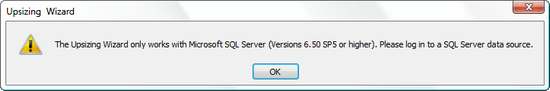
After spending some time fiddling around with SQL Server settings I couldn’t understand why I was still getting this error.
Turns out that the upsizing wizard is apparently sensitive to the version of SQL Server you’re using and it doesn’t consider SQL Server v10 (2008) as being later than v6.50…
This issue is in fact a blessing.
Microsoft provides a migration tool for upsizing MS Access database to SQL Server 2008 that’s orders of magnitude better than anything the basic wizard can do: the SQL Migration Assistant for Access, or SSMA.
SSMA lets you take a bunch of Access databases and move the tables and queries you choose to SQL Server, automatically linking them in your original database if you want.
It’s not just a one-off thing either: SSMA keeps track of the objects that where transferred and allows you to synchronise both schema and data as often as you need.
So here you are: do not use the basic MS Access Upsizing Wizard, download and use SSMA instead.
Strange COM Error
While SSMA works perfectly fine on my Windows 2008 x64 laptop, on my main Windows XP desktop it throws an exception when trying to load an Access database:
Unable to cast COM object of type ‘Microsoft.Office.Interop.Access.Dao.DBEngineClass’ to interface type ‘Microsoft.Office.Interop.Access.Dao._DBEngine’
… {00000021-0000-0010-8000-00AA006D2EA4}…
It was a COM error saying that the library for DAO couldn’t be loaded.
I couldn’t find any relevant information on the web.
After a while, I had a look at the DAO driver in
C:\Program Files\Common Files\Microsoft Shared\DAO\dao360.dll
and I noticed that the filename was in blue: that reminded me that I had set compression on the filesystem.
I disabled compression for the file and, magically, SSMA worked again…

Moral of the story: be careful about compressing your filesystem, some registered libraries and system files may work in unpredictable ways…
[ 發表回應 ] ( 82預覽 ) | 常註連結 |




 ( 3 / 2210 )
( 3 / 2210 )You have recently been recruited by Joino Ltd and placed in the Development Department.
[ 發表回應 ] ( 52預覽 ) | 常註連結 |




 ( 3 / 2061 )
( 3 / 2061 )人著西裝你著西裝,為甚麼Johnny Depp總比你穿得型九條街?
可能是身形問題,也可能是剪裁和質料問題,亦可能,是你不懂得穿西裝的法則和禮儀。
前兩者,sorry,幫你不到,請努力keep和搵錢。至於後者,則關乎許多細微細眼的小節,所謂「魔鬼在細節裡」,下面有幾多法則你是懂得的?
‧先說選西裝。撇除牌子顏色質料剪裁不談,西裝各部份的長度其實才是重點。試穿上去,雙手自然垂下,衣長以剛去到食指第二節為最fit,衣袖則僅碰到虎口為最佳。
‧再來就是裡面的恤衫。裇衫袖要比西裝袖長1至1.5cm,衫領也要露出西裝領2cm,這樣才能給人端裝整潔的感覺。
‧領帶不能結得太長,扣鈕後在上衣下面露出領帶尖是超糗的事。顏色隨喜好選擇,正經和informal的都至少要各有一條。
‧褲方面,跟上衣顏色相同固然是絕配,現在很多男生喜歡西裝褸配牛仔褲或斜布褲,不是不行,但總有些正式場合不容許你這樣穿。西褲的長度,以剛剛蓋過一半鞋跟最好。
‧還有襪子。長度最好能達到小腿的一半,以免坐下時現出腳毛。顏色呢?要跟西裝相同或近似,可以造出雙腿修長的錯覺,也千萬別選白襪──只有去殯儀館時,西裝才能配白襪。
‧東西都買齊了,回到家第一件事就是除去所有假縫和品牌標籤,上衣左胸的口袋是裝飾性的,開不開口也沒關係。
.
[ 發表回應 ] ( 23預覽 ) | 常註連結 |




 ( 2.9 / 2250 )
( 2.9 / 2250 )
 日曆
日曆




