 I’m currently researching ways to move my main MS Access application from a simple local network client/backend setup to a global, multiple remote sites configuration using SQL Server.
I’m currently researching ways to move my main MS Access application from a simple local network client/backend setup to a global, multiple remote sites configuration using SQL Server.One of the challenges is to upsize the current MS Access 2007 backend database to SQL Server 2008. If you try it from Access itself using the Upsizing Wizard, you may end up getting this error message:
The Upsizing Wizard only works with Microsoft SQL Server (Versions 6.50 SP5 or higher). Please log in to a SQL Server data source.
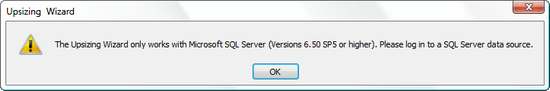
After spending some time fiddling around with SQL Server settings I couldn’t understand why I was still getting this error.
Turns out that the upsizing wizard is apparently sensitive to the version of SQL Server you’re using and it doesn’t consider SQL Server v10 (2008) as being later than v6.50…
This issue is in fact a blessing.
Microsoft provides a migration tool for upsizing MS Access database to SQL Server 2008 that’s orders of magnitude better than anything the basic wizard can do: the SQL Migration Assistant for Access, or SSMA.
SSMA lets you take a bunch of Access databases and move the tables and queries you choose to SQL Server, automatically linking them in your original database if you want.
It’s not just a one-off thing either: SSMA keeps track of the objects that where transferred and allows you to synchronise both schema and data as often as you need.
So here you are: do not use the basic MS Access Upsizing Wizard, download and use SSMA instead.
Strange COM Error
While SSMA works perfectly fine on my Windows 2008 x64 laptop, on my main Windows XP desktop it throws an exception when trying to load an Access database:
Unable to cast COM object of type ‘Microsoft.Office.Interop.Access.Dao.DBEngineClass’ to interface type ‘Microsoft.Office.Interop.Access.Dao._DBEngine’
… {00000021-0000-0010-8000-00AA006D2EA4}…
It was a COM error saying that the library for DAO couldn’t be loaded.
I couldn’t find any relevant information on the web.
After a while, I had a look at the DAO driver in
C:\Program Files\Common Files\Microsoft Shared\DAO\dao360.dll
and I noticed that the filename was in blue: that reminded me that I had set compression on the filesystem.
I disabled compression for the file and, magically, SSMA worked again…

Moral of the story: be careful about compressing your filesystem, some registered libraries and system files may work in unpredictable ways…
[ 發表回應 ] ( 82預覽 ) | 常註連結 |




 ( 3 / 2219 )
( 3 / 2219 )mysql> SELECT INET_ATON('209.207.224.40');
-> 3520061480
mysql> SELECT INET_NTOA(3520061480);
-> '209.207.224.40'
e.g.
SELECT `ipaddress` FROM `blockip` ORDERBY INET_ATON(`ipaddress`)
[ 發表回應 ] ( 26預覽 ) | 常註連結 |




 ( 2.9 / 178 )
( 2.9 / 178 )How to enable remote connect to SQL Server 2008?
1. Start > All Programs > Microsoft SQL Server 2008 > Configuration Tools > SQL Server Configuration Manager
2. SQL Server Services > SQL Server Browser > Right Click > Properties > Service > Start Mode > Automatic > Log on > Service status must be running > If not click Start > ok
3. SQL Server Services > SQL Server Browser > Right Click > Restart
4. SQL Server Network Connection > Protocol for SQL$$$$ > TCP/IP > Right Click > Properties > IP Address >
IP1=> Active=Yes, Enabled=Yes,IP Address =<machine ip address>, TCP Dynamic Port=Empty, TCP Port=1433
IP2=> Active=Yes, Enabled=Yes,IP Address =127.0.0.1, TCP Dynamic Port=Empty, TCP Port=1433
IP3=> TCP Dynamic Port=Empty, TCP Port=1433
And click ok & Restart your SQL Server Service.
[ 發表回應 ] ( 15預覽 ) | 常註連結 |




 ( 3 / 1838 )
( 3 / 1838 )Create this procedure in the required database and here is how you run it:
--To search all columns of all tables in Pubs database for the keyword "Computer"
EXEC SearchAllTables 'Computer'
GO
Here is the complete stored procedure code:
CREATE PROC SearchAllTables
(
@SearchStr nvarchar(100)
)
AS
BEGIN
-- Copyright © 2002 Narayana Vyas Kondreddi. All rights reserved.
-- Purpose: To search all columns of all tables for a given search string
-- Written by: Narayana Vyas Kondreddi
-- Site: http://vyaskn.tripod.com
-- Tested on: SQL Server 7.0 and SQL Server 2000
-- Date modified: 28th July 2002 22:50 GMT
CREATE TABLE #Results (ColumnName nvarchar(370), ColumnValue nvarchar(3630))
SET NOCOUNT ON
DECLARE @TableName nvarchar(256), @ColumnName nvarchar(128), @SearchStr2 nvarchar(110)
SET @TableName = ''
SET @SearchStr2 = QUOTENAME('%' + @SearchStr + '%','''')
WHILE @TableName IS NOT NULL
BEGIN
SET @ColumnName = ''
SET @TableName =
(
SELECT MIN(QUOTENAME(TABLE_SCHEMA) + '.' + QUOTENAME(TABLE_NAME))
FROM INFORMATION_SCHEMA.TABLES
WHERE TABLE_TYPE = 'BASE TABLE'
AND QUOTENAME(TABLE_SCHEMA) + '.' + QUOTENAME(TABLE_NAME) > @TableName
AND OBJECTPROPERTY(
OBJECT_ID(
QUOTENAME(TABLE_SCHEMA) + '.' + QUOTENAME(TABLE_NAME)
), 'IsMSShipped'
) = 0
)
WHILE (@TableName IS NOT NULL) AND (@ColumnName IS NOT NULL)
BEGIN
SET @ColumnName =
(
SELECT MIN(QUOTENAME(COLUMN_NAME))
FROM INFORMATION_SCHEMA.COLUMNS
WHERE TABLE_SCHEMA = PARSENAME(@TableName, 2)
AND TABLE_NAME = PARSENAME(@TableName, 1)
AND DATA_TYPE IN ('char', 'varchar', 'nchar', 'nvarchar')
AND QUOTENAME(COLUMN_NAME) > @ColumnName
)
IF @ColumnName IS NOT NULL
BEGIN
INSERT INTO #Results
EXEC
(
'SELECT ''' + @TableName + '.' + @ColumnName + ''', LEFT(' + @ColumnName + ', 3630)
FROM ' + @TableName + ' (NOLOCK) ' +
' WHERE ' + @ColumnName + ' LIKE ' + @SearchStr2
)
END
END
END
SELECT ColumnName, ColumnValue FROM #Results
END
[ 發表回應 ] ( 13預覽 ) | 常註連結 |




 ( 3 / 1915 )
( 3 / 1915 )Create this procedure in the required database and here is how call it:
--To replace all occurences of 'America' with 'USA':
EXEC SearchAndReplace 'America', 'USA'
GO
Here is the complete stored procedure code:
(Note: If you only want to search, but not replace, try this procedure instead: How to search all columns of all tables in a database for a keyword?)
CREATE PROC SearchAndReplace
(
@SearchStr nvarchar(100),
@ReplaceStr nvarchar(100)
)
AS
BEGIN
-- Copyright © 2002 Narayana Vyas Kondreddi. All rights reserved.
-- Purpose: To search all columns of all tables for a given search string and replace it with another string
-- Written by: Narayana Vyas Kondreddi
-- Site: http://vyaskn.tripod.com
-- Tested on: SQL Server 7.0 and SQL Server 2000
-- Date modified: 2nd November 2002 13:50 GMT
SET NOCOUNT ON
DECLARE @TableName nvarchar(256), @ColumnName nvarchar(128), @SearchStr2 nvarchar(110), @SQL nvarchar(4000), @RCTR int
SET @TableName = ''
SET @SearchStr2 = QUOTENAME('%' + @SearchStr + '%','''')
SET @RCTR = 0
WHILE @TableName IS NOT NULL
BEGIN
SET @ColumnName = ''
SET @TableName =
(
SELECT MIN(QUOTENAME(TABLE_SCHEMA) + '.' + QUOTENAME(TABLE_NAME))
FROM INFORMATION_SCHEMA.TABLES
WHERE TABLE_TYPE = 'BASE TABLE'
AND QUOTENAME(TABLE_SCHEMA) + '.' + QUOTENAME(TABLE_NAME) > @TableName
AND OBJECTPROPERTY(
OBJECT_ID(
QUOTENAME(TABLE_SCHEMA) + '.' + QUOTENAME(TABLE_NAME)
), 'IsMSShipped'
) = 0
)
WHILE (@TableName IS NOT NULL) AND (@ColumnName IS NOT NULL)
BEGIN
SET @ColumnName =
(
SELECT MIN(QUOTENAME(COLUMN_NAME))
FROM INFORMATION_SCHEMA.COLUMNS
WHERE TABLE_SCHEMA = PARSENAME(@TableName, 2)
AND TABLE_NAME = PARSENAME(@TableName, 1)
AND DATA_TYPE IN ('char', 'varchar', 'nchar', 'nvarchar')
AND QUOTENAME(COLUMN_NAME) > @ColumnName
)
IF @ColumnName IS NOT NULL
BEGIN
SET @SQL= 'UPDATE ' + @TableName +
' SET ' + @ColumnName
+ ' = REPLACE(' + @ColumnName + ', '
+ QUOTENAME(@SearchStr, '''') + ', ' + QUOTENAME(@ReplaceStr, '''') +
') WHERE ' + @ColumnName + ' LIKE ' + @SearchStr2
EXEC (@SQL)
SET @RCTR = @RCTR + @@ROWCOUNT
END
END
END
SELECT 'Replaced ' + CAST(@RCTR AS varchar) + ' occurence(s)' AS 'Outcome'
END
[ 發表回應 ] ( 13預覽 ) | 常註連結 |




 ( 3 / 1910 )
( 3 / 1910 )
 日曆
日曆




