
陳穎欣
慈懷現仁風
百幸虔供奉
心存乃至孝
德行表敬衷
忠信仁義乃致道
福壽註生皆有數
悟者能持孝悌依
今生得澤好果報
錫號為 禮奉
趙太子祖師
李展覺師兄開乩
陽曆二零一五年十月廿十一日
乙未年九月初九日
[ 發表回應 ] ( 18預覽 ) | 常註連結 |




 ( 3 / 1985 )
( 3 / 1985 )
朝元九夕北斗星
尚缺月弦待滿盈
禮拜壇前祈福願
恭賀主照詠讚聲
皈命建生虔奉敬
元始造物萬可成
運劫隨緣應有數
風雲機遇發光明
趙太子祖師
李展覺師兄開乩
陽曆二零一五年十月廿十一日
乙未年九月初九日
[ 發表回應 ] ( 8預覽 ) | 常註連結 |




 ( 3 / 799 )
( 3 / 799 )源文來源:http://www.arduino.cn/thread-16292-1-1.html
本文作者:Bo (https://cn.linkedin.com/pub/bo-yang/5/786/609)
本人初学者, 习惯了 eclipse 的 IDE 环境做开发,如果用Eclipse来支持 Arduino 开发,就可以提供语法检查,函数索引,多项目管理了,甚至还可以用上git 这种高大上的代码管理工具,那将是多么美好的事儿啊 。因此,本人最近在网上找了许多资料尝试,终于成功。总结如下,与君共享。
==========================Part I. IDE开发配置===============================
1. 安装avrdude and AVR 库
Ubuntu下: >sudo apt-get install gcc-avr avr-libc avrdude
Windows下: 下载winavr进行安装,我的版本是WinAVR-20100110-install.exe (http://sourceforge.net/projects/winavr)
2. 安装CDT插件。打开Eclipse,选择Help -> Install New Software…,Work with 选择 Juno update site (如果没有,可以手工添加一个,地址用http://download.eclipse.org/releases/juno),然后选择 “Programming Languages” 下的 “C/C++ Development Tools” ,安装CDT插件。
3. 安装AVR Eclipse插件。选择Help -> Install New Software…,Work with 后的Add,在http中添加avr的源地址 "http://avr-eclipse.sourceforge.net/updatesite/", 等待下方出现avr插件,选择安装。
4. 下载linux 版本的Arduino SDK, "http://arduino.cc/en/Main/Software", 解压到Home下的某目录中(这里放在自建的OSS目录下,以下均按这个目录路径设置)
Windows下可将arduino开发包解压放于某个目录下(如 D:\arduino-0023),我用的版本是arduino-0023。记录该路径,后面的IDE环境配置需要用到。
5. 在eclipse中设定编译环境。在eclipse->Windows->reference,选择左侧AVR下的paths,
Ubuntu下:
*AVR-GCC:选择Edit,path source选择custom, custom value设为 /home/username/OSS/arduino-1.0.1/hardware/tools/avr/bin (username为用户名,需替换,以下同)
*AVR header files: 选择Edit,path source选择custom, custom value设为 /home/username/OSS/arduino-1.0.1/hardware/tools/avr/lib/avr/include
*AVR Dude: 选择Edit,path source选择custom, custom value设为 /home/username/OSS/arduino-1.0.1/hardware/tools
最后,点击apply,点击ok。
Windowns下:
如果WinAVR安装正确,Eclipse是可以自动发现 *AVR-GCC, * GNU make, * AVR header files的,如c:\WinAVR-20100110\bin,所以使用System的默认配置就好,如果没有默认配置,可以点击"Rescan"重新发现。
这里需要custom配置的是*AVR Dude,就是arduino开发包所在的路径,如D:\arduino-0023\hardware\tools\avr\bin
6. 建立avr的静态链接库。(可以通过git导入本空间下的ArduinoCore项目 https://gitlab.com/yeungbo/ArduinoPark/tree/master/ArduinoCore) 或者手工创建:在eclipse中选择new, 然后选择c++ project ->AVR Cross Target Static Library -> emtpy project,project名字为ArduinoCore,然后next,去掉debug的选择,将MCU Type” 和 “MCU Frequency” 设定为ATmega328P 和16MHz (16000000 Hz,6个零) (适合的板子是arduino uno和Arduino Duemilanove)。
7. 在eclipse,右键单击ArduinoCore,选择Properties->c/c++ build → settings -> avr compiler->directories 和 avr c++ compiler->directories,先后添加两个路径,
ubuntu中:
/home/username/OSS/arduino-1.0.1/hardware/arduino/variants/standard 和 /home/username/OSS/arduino-1.0.1/hardware/arduino/cores/arduino。
Windows中:
"D:\arduino-0023\hardware\arduino\cores\arduino" 和 "D:\arduino-0023\hardware\arduino\cores\arduino", 两者一样
8. 在eclipse中,选择ArduinoCore,创建一个arduino目录,在系统中找到 /home/username/OSS/arduino-1.0.1/hardware/arduino/cores/arduino,选择其下所有的文件,但去除main.cpp的选择。然后复制到ArduinoCore下新建的arduino目录中。
在windows中:选择 D:\arduino-0023\hardware\arduino\cores\arduino下所有的文件,但去除main.cpp。然后复制到ArduinoCore下新建的arduino目录中。
9. 最后选择ArduinoCore,选择build project,生成静态库libArduinoCore.a。
10. 创建测试项目。
导入本空间下的Blinky项目 https://gitlab.com/yeungbo/ArduinoPark/tree/master/Blinky。
和上面的方法一样,将他导入eclipse,并把上面生成的 libArduinoCore.a 复制到这个工程中并且覆盖,然后就是配置编译参数了,只是更改几个路径而已,方法同上。最后 build(make all),成功编译,输出和上面的差不多,会在release目录中看到目标文件 Blinky.elf。剩下就是烧录了。
[ 發表回應 ] ( 10預覽 ) | 常註連結 | 相關鍵接 |




 ( 3.1 / 2085 )
( 3.1 / 2085 )Source : http://www.anta.net/misc/telnet-trouble ... /pop.shtml
How to test a POP server by using telnet
What you need
The host name of the POP server (for use in the telnet command)
The POP user name (for use in the USER command)
The user’s POP password (for use in the PASS command)
Encryption
For added security, you can encrypt your POP connection. This requires that your server supports SSL or TLS and that you have access to an SSL/TLS client program, for example OpenSSL, to use instead of telnet.
As the port number normally is 995, an example OpenSSL command would be openssl s_client -connect pop.example.com:995 -quiet. (If you would like to see the public key of the server, as well as some other encryption-related information, omit -quiet.) The server should then start a POP session, displaying a greeting such as the +OK InterMail POP3 server ready example below.
What to do
The DELE command flags messages for deletion. Use it only if you want to delete mail.
The initial telnet: > symbolises your shell prompt.
telnet: > telnet pop.example.com pop3
telnet: Trying 192.0.2.2...
telnet: Connected to pop.example.com.
telnet: Escape character is '^]'.
server: +OK InterMail POP3 server ready.
client: USER MyUsername
server: +OK please send PASS command
client: PASS MyPassword
server: +OK MyUsername is welcome here
client: LIST
server: +OK 1 messages
server: 1 1801
server: .
client: RETR 1
server: +OK 1801 octets
server: Return-Path: sender@example.com
server: Received: from client.example.com ([192.0.2.1])
server: by mx1.example.com with ESMTP
server: id <20040120203404.CCCC18555.mx1.example.com@client.example.com>
server: for <recipient@example.com>; Tue, 20 Jan 2004 22:34:24 +0200
server: From: sender@example.com
server: Subject: Test message
server: To: recipient@example.com
server: Message-Id: <20040120203404.CCCC18555.mx1.example.com@client.example.com>
server:
server: This is a test message.
server: .
client: DELE 1
server: +OK
client: quit
server: +OK MyUsername InterMail POP3 server signing off.[ 發表回應 ] ( 8預覽 ) | 常註連結 |




 ( 2.9 / 1300 )
( 2.9 / 1300 )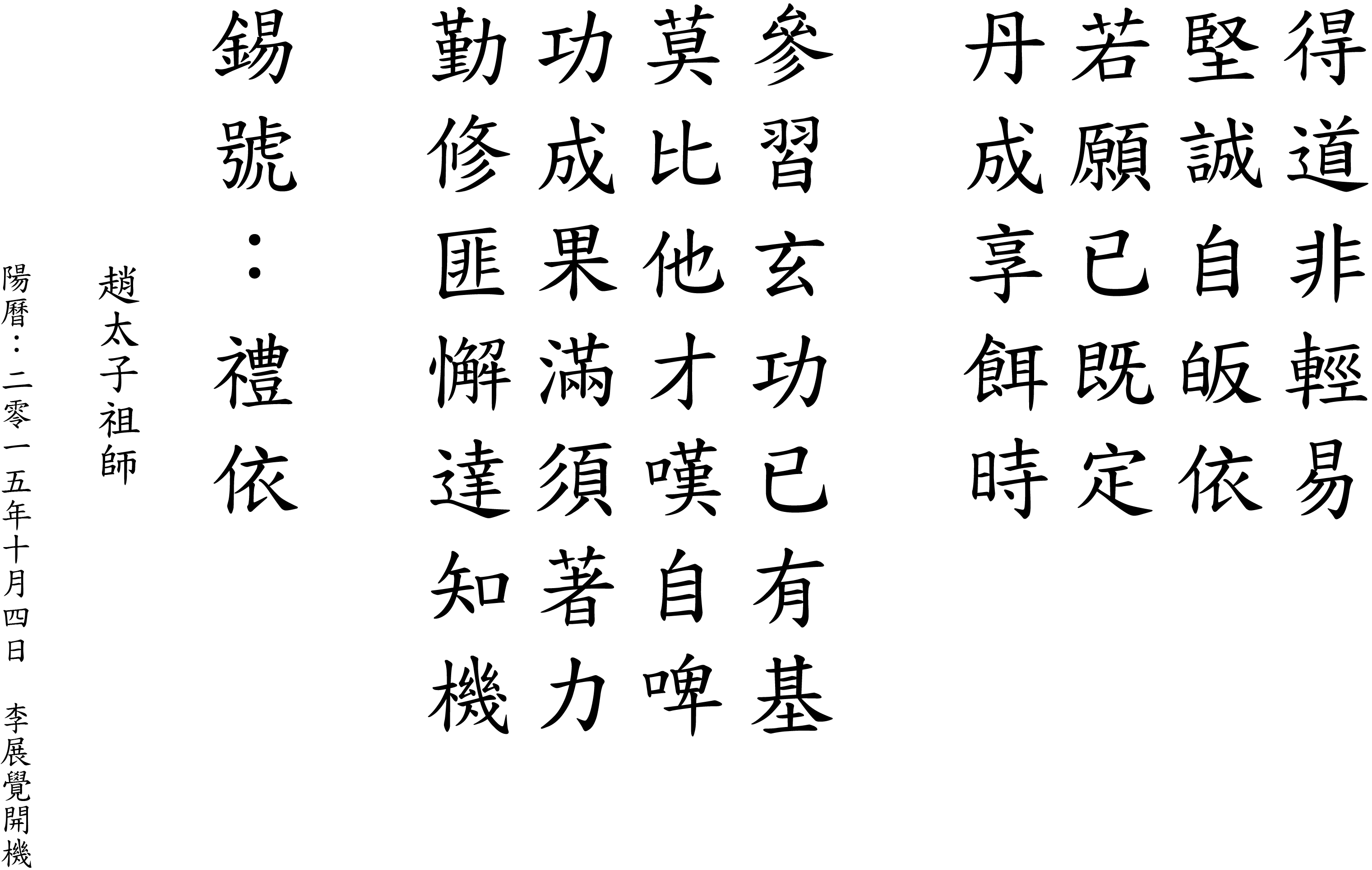
得道非輕易
堅誠自皈依
若願已既定
丹成享餌時
參習玄功已有基
莫比他才嘆自啤
功成果滿須著力
勤修匪懈達知機
錫號:禮依
趙太子祖師
陽曆:二零一五年十月四日 李展覺開機
[ 發表回應 ] ( 10預覽 ) | 常註連結 |




 ( 3 / 1597 )
( 3 / 1597 )
 日曆
日曆




