How to test a POP server by using telnet
What you need
The host name of the POP server (for use in the telnet command)
The POP user name (for use in the USER command)
The user’s POP password (for use in the PASS command)
Encryption
For added security, you can encrypt your POP connection. This requires that your server supports SSL or TLS and that you have access to an SSL/TLS client program, for example OpenSSL, to use instead of telnet.
As the port number normally is 995, an example OpenSSL command would be openssl s_client -connect pop.example.com:995 -quiet. (If you would like to see the public key of the server, as well as some other encryption-related information, omit -quiet.) The server should then start a POP session, displaying a greeting such as the +OK InterMail POP3 server ready example below.
What to do
The DELE command flags messages for deletion. Use it only if you want to delete mail.
The initial telnet: > symbolises your shell prompt.
telnet: > telnet pop.example.com pop3
telnet: Trying 192.0.2.2...
telnet: Connected to pop.example.com.
telnet: Escape character is '^]'.
server: +OK InterMail POP3 server ready.
client: USER MyUsername
server: +OK please send PASS command
client: PASS MyPassword
server: +OK MyUsername is welcome here
client: LIST
server: +OK 1 messages
server: 1 1801
server: .
client: RETR 1
server: +OK 1801 octets
server: Return-Path: sender@example.com
server: Received: from client.example.com ([192.0.2.1])
server: by mx1.example.com with ESMTP
server: id <20040120203404.CCCC18555.mx1.example.com@client.example.com>
server: for <recipient@example.com>; Tue, 20 Jan 2004 22:34:24 +0200
server: From: sender@example.com
server: Subject: Test message
server: To: recipient@example.com
server: Message-Id: <20040120203404.CCCC18555.mx1.example.com@client.example.com>
server:
server: This is a test message.
server: .
client: DELE 1
server: +OK
client: quit
server: +OK MyUsername InterMail POP3 server signing off.[ 發表回應 ] ( 8預覽 ) | 常註連結 |




 ( 2.9 / 1300 )
( 2.9 / 1300 )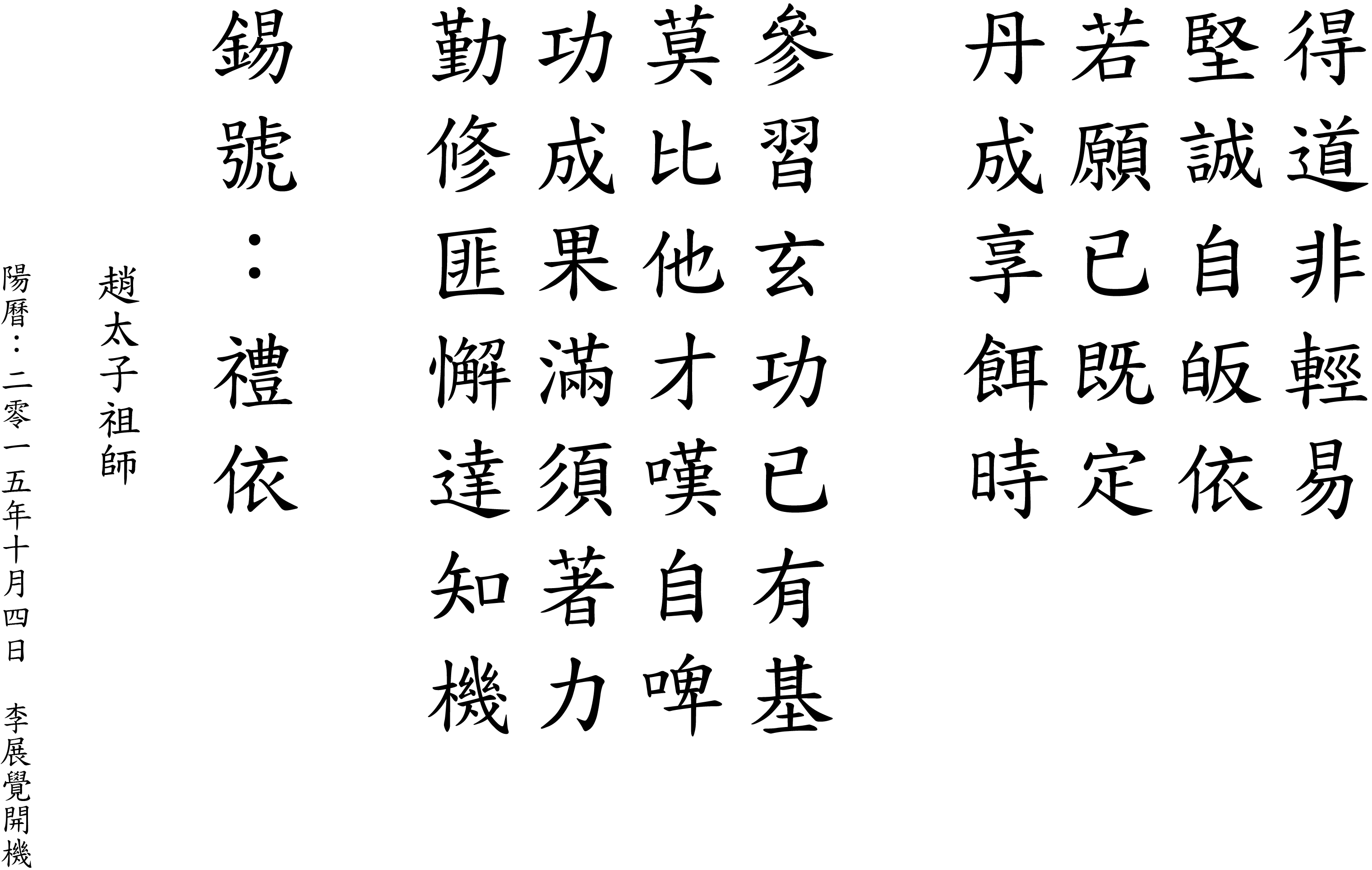
得道非輕易
堅誠自皈依
若願已既定
丹成享餌時
參習玄功已有基
莫比他才嘆自啤
功成果滿須著力
勤修匪懈達知機
錫號:禮依
趙太子祖師
陽曆:二零一五年十月四日 李展覺開機
[ 發表回應 ] ( 10預覽 ) | 常註連結 |




 ( 3 / 1597 )
( 3 / 1597 )Source : http://ccm.net/forum/affich-109031-wind ... or-corrupt
If you have a black screen with a messages like those :
>Windows could not start because the following file is missing or corrupt:
\WINDOWS\SYSTEM32\CONFIG\SYSTEM
>Windows NT could not start because the below file is missing or corrupt:
X:\WINNT\System32\Ntoskrnl.exe
>Windows NT could not start because the below file is missing or corrupt:
X:\WINNT\System32\HAL.dll
>NTLDR is Missing
Press any key to restart
>Invalid boot.ini
Press any key to restart
Repair with XP CD :
1. Boot with CDROM
2. Enter the installer XP CD
3. Press R if like this :
Image
4. Press 1(or the other that show the installation drive) and enter the admin ]
Image
5. Type Like This :
> C: CD ..
> C: ATTRIB –H C:boot.ini
> C: ATTRIB –S C:boot.ini
> C: ATTRIB –R C:boot.ini
> C: del boot.ini
> C: BOOTCFG /Rebuild
6. After Rebuild finish type this:
C: CHKDSK /R /F kemudian
C: FIXBOOT
“Sure you want to write a new bootsector to the partition C: ?” press “Y”
C: EXIT
Enter
Hope this can be help you ..
forza la beneamata
[ 發表回應 ] ( 5預覽 ) | 常註連結 |




 ( 3 / 328 )
( 3 / 328 )儒略日的計算
設Y為給定年份,M為月份,D為該月日期(可以帶小數)。
若M > 2,Y和M不變,若 M =1或2,以Y–1代Y,以M+12代M,換句話說,如果日期在1月或2月,則被看作是在前一年的13月或14月。
對格裡高利曆有 :A = INT(Y/100) B = 2 - A + INT(A/4)
對儒略曆,取 B = 0 More...
[ 發表回應 ] ( 69預覽 ) | 常註連結 |




 ( 3 / 2154 )
( 3 / 2154 )Ref: Grig Gheorghiu(2012), http://agiletesting.blogspot.hk/2012/03 ... e-and.html
I first saw nsupdate mentioned on the devops-toolchain mailing list as a tool for dynamically updating DNS zone files from the command line. Since this definitely beats manual editing of zone files, I'd thought I'd give it a try. My setup is BIND 9 on Ubuntu 10.04. I won't go into the details of setting up BIND 9 on Ubuntu -- see a good article about this here. More...
[ 發表回應 ] ( 36預覽 ) | 常註連結 |




 ( 2.9 / 1934 )
( 2.9 / 1934 )
 日曆
日曆




